

- #ACTIVATE VBA IN EXCEL 2016 HOW TO#
- #ACTIVATE VBA IN EXCEL 2016 CODE#
- #ACTIVATE VBA IN EXCEL 2016 PASSWORD#
- #ACTIVATE VBA IN EXCEL 2016 WINDOWS#
#ACTIVATE VBA IN EXCEL 2016 CODE#
Most of the users are searching for VBA code to unlock a locked Excel sheet 2016, 2013, 2010, etc.

#ACTIVATE VBA IN EXCEL 2016 WINDOWS#
It can be installed on any version of Microsoft Windows OS.
#ACTIVATE VBA IN EXCEL 2016 PASSWORD#
Apart from all this, the application is capable to remove multilingual password also. It is one of the simplest and quick method to unlock Excel sheet. Thus, in order to have a seamless and direct approach to remove password from Excel file, use VBA Password Breaker Tool. But both of them are not foolproof solutions. Extra Tip- VBA Code to Unlock Locked Excel Sheet 2016, 2013, 2010Ī user either copy data or use VBA code to open the Excel sheet 2016. In addition, if there are any external links in the Excel sheet, you have to rebuild all of them. However, while using this method, keep in mind that if Select locked cells and Select unlocked cells actions are closed in the locked sheet. After that, in the blank worksheet, you need choose the cell A1 and press Ctrl + V key to paste all the content in the new worksheet.Īfter following all above steps carefully, you can use new Excel sheet without any restriction.To do the same, hit Ctrl + N key and new blank sheet will open Now, to copy the selected content, hit Ctrl + C key or you can right-click on the cell and choose Copy option.After that, choose the cell A1 and hold Shift + Ctrl + End key to choose all cells containing content in the worksheet.First of all, open your Excel file and got to the sheet, which is password protected.To do the same, follow the steps mentioned below: is you can copy protected Excel sheet content to unprotected sheet.
#ACTIVATE VBA IN EXCEL 2016 HOW TO#
How to Unlock a Locked Excel Sheet 2016 Alternatively?Īnother possible way to get the VBA Code to unlock a locked Excel sheet 2016, 2013, 2010 etc. When your file is unlocked successfully, save it in XLSX format. After that, run this macro and unlock it. If you are using the latest versions i.e., Excel 2013 / 2016, you have to first save the document in Excel 97-2003 workbook (*.xls) format.In the case of multiple locked sheet in Excel file, you need to run the macro for each sheet one by one to unlock it.After this, it becomes easy for you to modify the document without type of restriction. Therefore, to make this task easy for the users, multiple ways to unprotect Excel sheet. At this point, what you will do to get everything in your hands? There are number of users who look for the VBA code to open the file. Therefore, users always lock Excel sheet with password.īut, this might happen that you are in a situation where you either forget or lose password of protected Excel sheet. In all such situations, users always want to protect their worksheets from being changed like deleting and moving of data. It is a normal business requirement of the users to share worksheets with other people and send it to some other user outside the organization. This is the reason due to which, on most of the workplaces Excel worksheets containing data are secured from passwords. But, then users keep their important safe and secure they protect it with the help of password. Microsoft Excel is widely used by users to store crucial information. What are the ways to learn the VBA Code to unlock a locked Excel sheet 2016, 2013, 2010? " pattern from rorya's posts but that didn't work.Modified: T18:34:02+05:30 | Technology | 5 Minutes Reading

MsgBox (Range("EK2"), Range("EL2")) & " (" & Range("EK2") & " Risk Based and " & Range("EL2") & " Random) Claims have been selected for auditing." Do you want you want to select the Random Claims now?", _ Prompt:="You have already selected the minimum Risk Based Claims. If UCase(Cells(Target.Row, "EE")) "PAID" Then Exit Sub Or Intersect(Target, Range("EG2:EG" & Cells(Rows.Count, 1).End(xlUp).Row)) Is Nothing Then Exit Sub Set sRange = Range("EG2:EG" & Cells(Rows.Count, 1).End(xlUp).Row) 'With Workbooks(fName & ".csv").Sheets(sName)
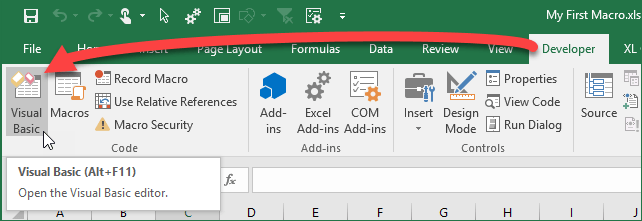
Private Sub Worksheet_SelectionChange(ByVal Target As Range)


 0 kommentar(er)
0 kommentar(er)
